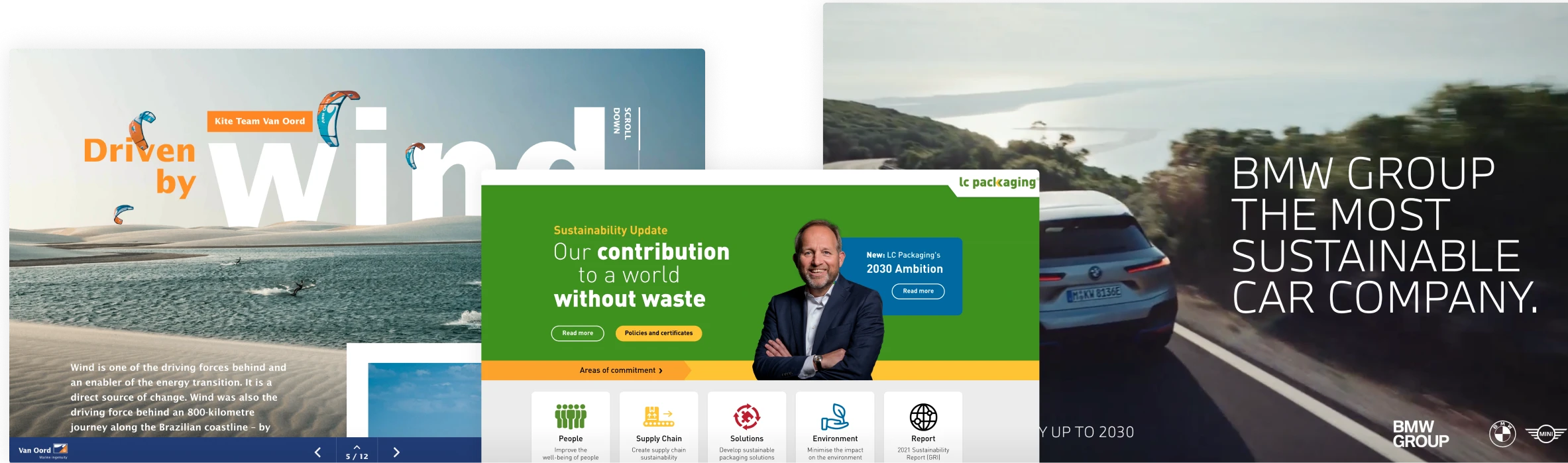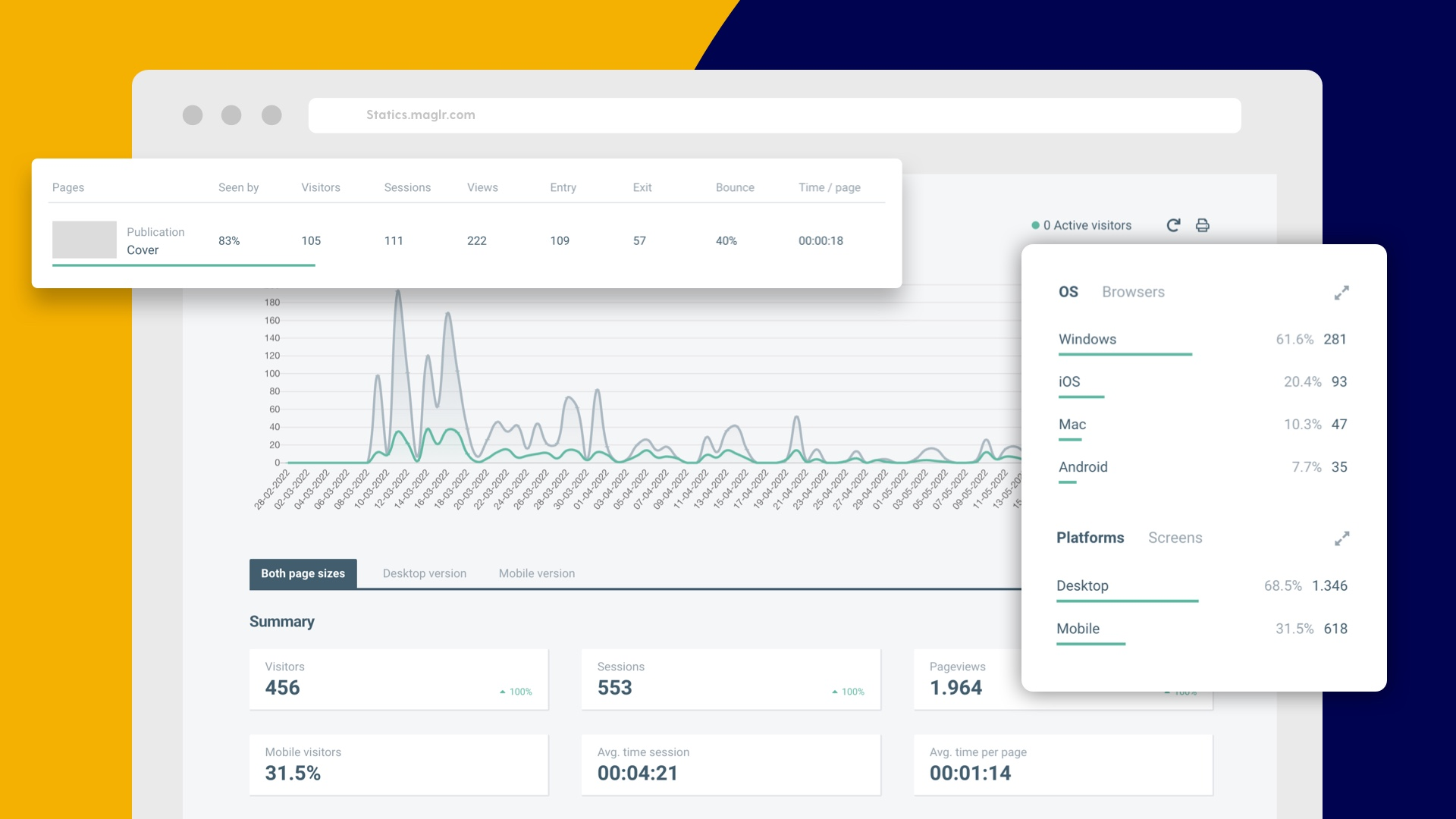
Now available: real-time statistics
Starting today, it’s possible to gain real-time insight in the statistics of all your Maglr projects. A little while ago we announced that we would switch from Google Analytics to a privacy- and cookie friendly alternative (click here for more info). The result is finally here: lightning-fast real-time statistics that provide detailed insight in the performance of all your interactive stories.
What's changed?
In short, all data will now be gathered and stored 100% anonymously within the EU (GDPR-proof). No private information will be collected, turning cookies into a thing of the past. Because we’re now using an open-source system called ‘Pirsch’, everyone can see exactly what happens with the gathered information. In contrary to Google Analytics, the tool we previously used to gather your Maglr statistics. More information on how these statistics technically work.
What does this mean for my statistics?
Because we’re getting rid of cookies (and Google Analytics), some things work a little different than before. This is mostly noticeable with the ‘unique visitors’, because these are now harder to measure. We’re able to identify unique visitors within a period of 24 hours. But after that, every visitor will be registered as a new ‘unique’ visitor. The total amount of page views and clicks will remain accurate, but the ‘sessions’ and ‘unique visitors’ could differ from what you might see in Google Analytics.
But most of all, transitioning to Pirsch brings a whole lot of good things to you! We’d love to tell you more about it below.
Real-time insight in all data
The statistics are now ‘real-time’, meaning that you will see the visitors of your publications back in the dashboard within a matter of seconds. It’s now also possible to apply detailed selections to this data, which can be calculated at light-speed on several levels:

- Domain: view the traffic across all domains or one specific domain.
- Publication type: apply separate filters between the ways you shared the publication, such as the entire publication, separate (standalone) pages, embeds or via our Maglr app (which can be used in combination with our Presenter module).
- Project: apply project filters to show the statistics per project.
- Page: view the statistics for a single page within a project.
Even more detail
In addition to the filters described above, you can dive even deeper into the data to measure specifics such as:
- What traffic was generated through a specific referrer or campaign.
- The difference between visits per country or language.
- The difference in visitors between desktop and mobile.
Almost all values shown in the overview are clickable to apply real-time filters to the data. On the left side of the statistics overview, you will see all applied filters shown as green-coloured ‘tags’. These tags can be clicked to remove the filters again.
Better insight in Pro pages
You’re not just Maglr Pro to design the most beautiful interactive stories, but you also want to know the precise impact your story had. In the statistics-overview you now get highly detailed insights in all the ‘events’ that are in your publications. Per scene, we show the interactive elements (which can be clicked) with the amount of times the element was clicked next to it.


The events in your Pro pages are being measured correctly since 1 August 2022. It could therefore be possible that your events will only show after explicitly publishing your project once again.
Events within Block template pages
Pages that are designed with our Block editor also contain events, which can be found in the statistics overview too. Components such as ‘link’, ‘video’ and ‘pop-up’ provide more info on the amount of interactions that have taken place on these elements.

To maintain an overview, all of these events have been divided into ‘categories’, ‘actions’ and ‘labels’, where the ‘labels’ show the actual action itself. Here you will see, in the case of a pop-up for example, the name of the group or layer that was clicked.
Referrers & UTM codes
Referrers & UTM codes are widely used methods to determine where your visitors came from. Now you can also see this info in Maglr. It’s even possible to use these values as a filter, so that you can measure the effect of a specific campaign even more precisely!

More info on the use of UTM codes can be found here.
What happens to my older statistics?
The measurements via this new method are running since 1 January 2022, so it’s already possible to view the statistics for your existing publications back until the start of this year. For events inside Pro pages, these statistics are measured correctly since 1 August 2022.
For the statistics from before 2022, the older statistics module will remain usable.